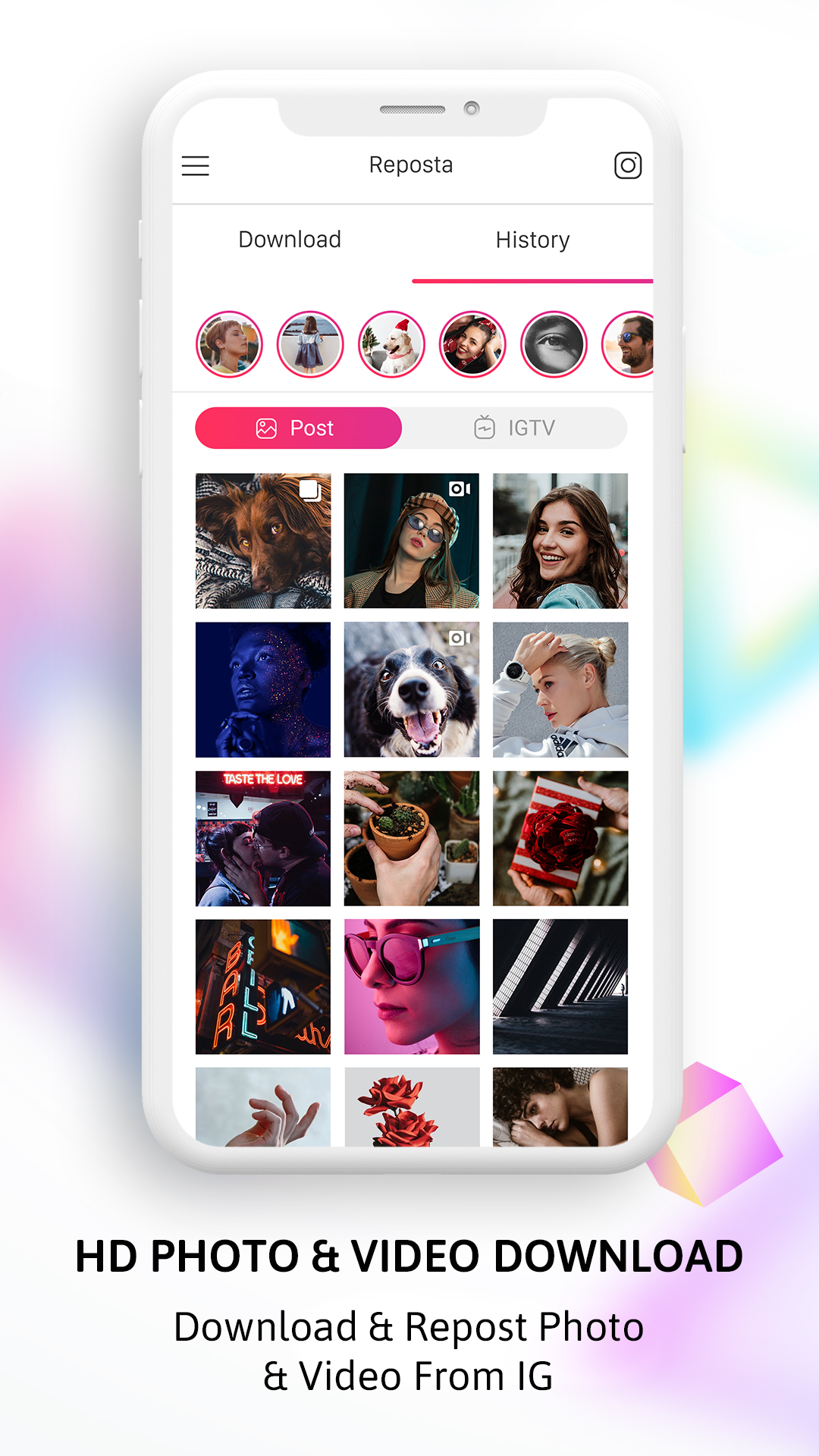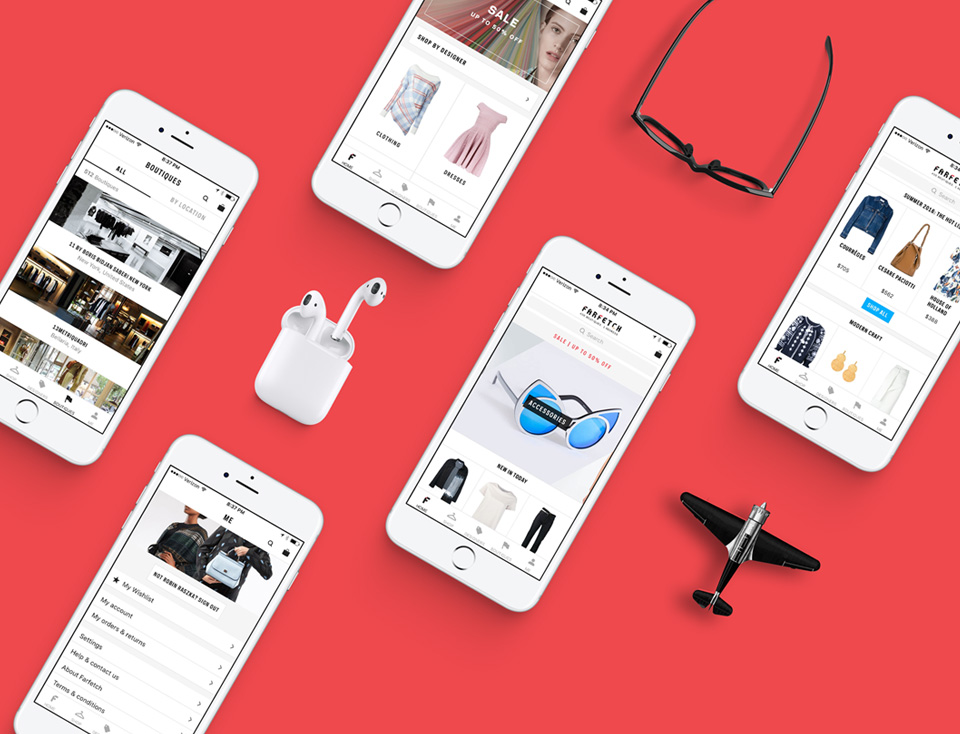“Wow! So great! I love it!”? You have wanted to save it for yourself, or reposted it to share with your friends and followers, but you haven’t known how to do? Don’t worry! All you have to do is install Repost. It will help you download and repost IStagram photos and videos easily and fast
- Open Repost app to open IStagram app;
- Select the photo or video that you want to save or download;
- Tap on the three dots icon and then select Copy Link option.
- Now go back on Reposta app and paste the link on the paste framework;
- Tap on the download button to download when the new screen appears;
- Click “close” after downloaded and now you can keep it for yourself.